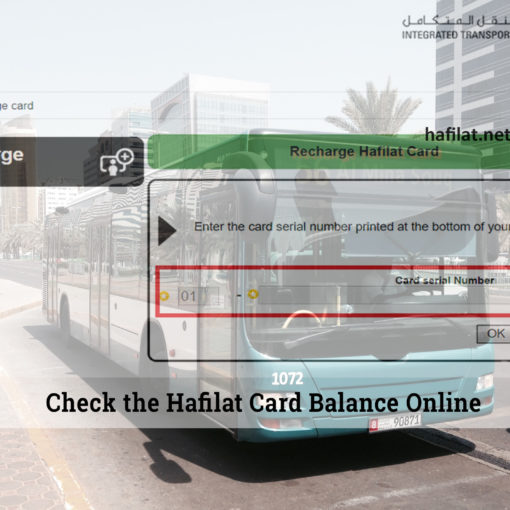Why You Should Register Your Hafilat Card Online?: Key Benefits
Registering your Hafilat card online offers several advantages
- Convenience: Access your account anytime from anywhere.
- Time-Saving: Skip long queues at physical locations.
- Account Management: Easily check balances, recharge, and manage personal details.

- Visit the Official Website.
- Click on Register Here Locate the green tab on the right side of the homepage.
- Fill Out the Pre-Registration Form: Provide personal details including:
- Full name
- Date of birth
- Emirates ID number
- Address (including street number and location)
- Nationality
- Phone number
- Email address
- Upload a recent photograph.
- Create a Password: Choose a secure password for your account.
- Email Verification: Check your email for a verification link from the Integrated Transport Centre (ITC) and click it to confirm your registration. [/su_box]
Step-by-Step Process to Register Your Hafilat Card Online
Once you have created an account, follow these steps to complete your registration:
- Sign in to your account. To get to your account, use your email address and password.
- Check Your Information: Look over the information you put in the form and save it.
- Pick the Type of Card: You can pick a Senior Citizen Card, a Personal Card, or a Student Card.
- Upload an Emirates ID: You can prove who you are by sharing a picture of your Emirates ID.
- Last Confirmation: To finish the register process, click “Confirm.”
- Details on the print card: Once you’re sure, print out your card information for future use.
- Get a physical card: Take your printout to a nearby bus terminal and pay a small fee (around AED 5 to AED 10 based on the type of card) to get your physical card.
Common Issues and Solutions During Hafilat Card Online Registration
Email Verification Not Received:
- Check your spam and junk mail files. If you can’t find the verification email there, use the portal to ask for a new one.
Details Entered Wrong:
- Before you send it in for good, log back into your account to fix any mistakes.
Trouble Uploading:
- Make sure your picture is the right size and shape; if uploading fails, try a different format.
Once you have successfully registered, you can use the online portal to control your Hafilat card account:
- Check Balance: To see your current balance, log in and go to the part that says “balance inquiry.”
- Add money to your card: From the menu, choose “Recharge.” Then, enter your card number, pick an amount, and pay online.
- Change your personal details: Check and change your contact information and choices in your account settings on a regular basis.
By following these steps, you can efficiently register and manage your Hafilat card online, making public transport in Abu Dhabi more accessible and hassle-free.