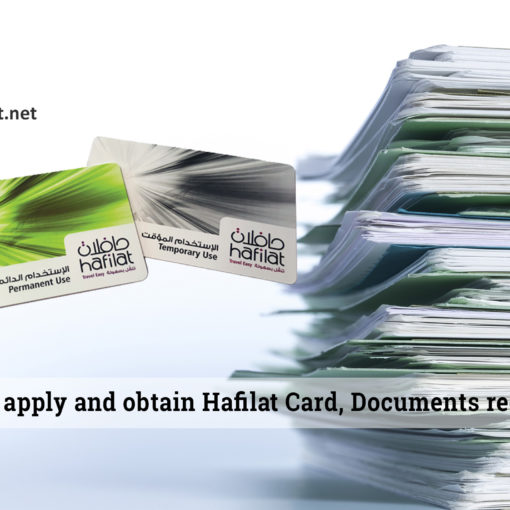Procedure to check the status of the Hafilat card
For the convenience of commuters, the Hafilat card is a reloadable smart card that can be refilled at specific places throughout Abu Dhabi and also online.
Steps to check
Step1: Visit the Hafilat website
- When you visit the website, you will see links on the right side that allow you to register, recharge, and pay fines.
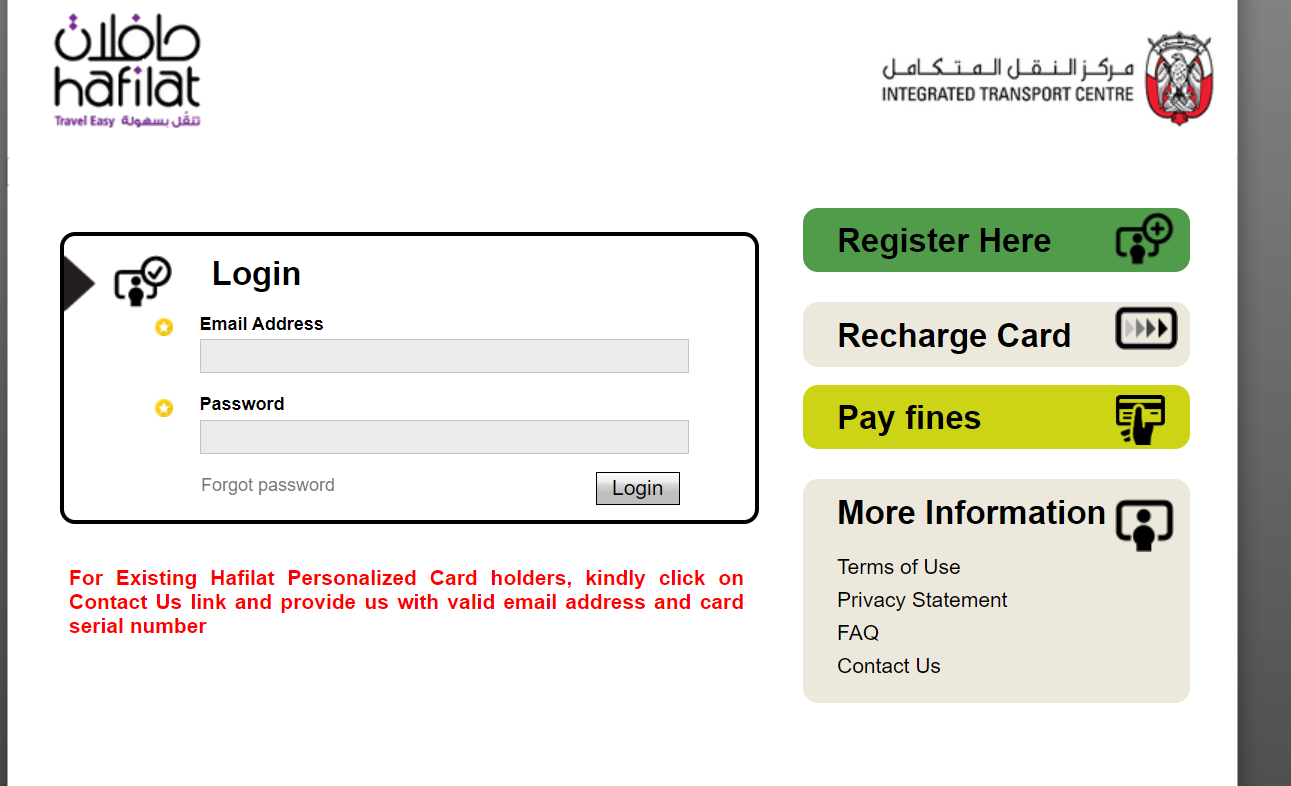
Step2: Enter Card number
- To reload your Hafilat account, enter the serial number located at the bottom of the back of your card. Click OK to confirm your entry and receive a green checkmark.
Step3: You will see the current balance
- After checking the balance, if you want, you can recharge the card and make the payment.
Step4: Confirmation
- You will receive your order number, a text message, and an email confirmation following a successful payment. It could take up to 48 hours for the credit amount to appear in your Hafilat account.
How to pay fines through Hafilat Bus card online?
Check the above link to pay fines for hafilat Bus card.